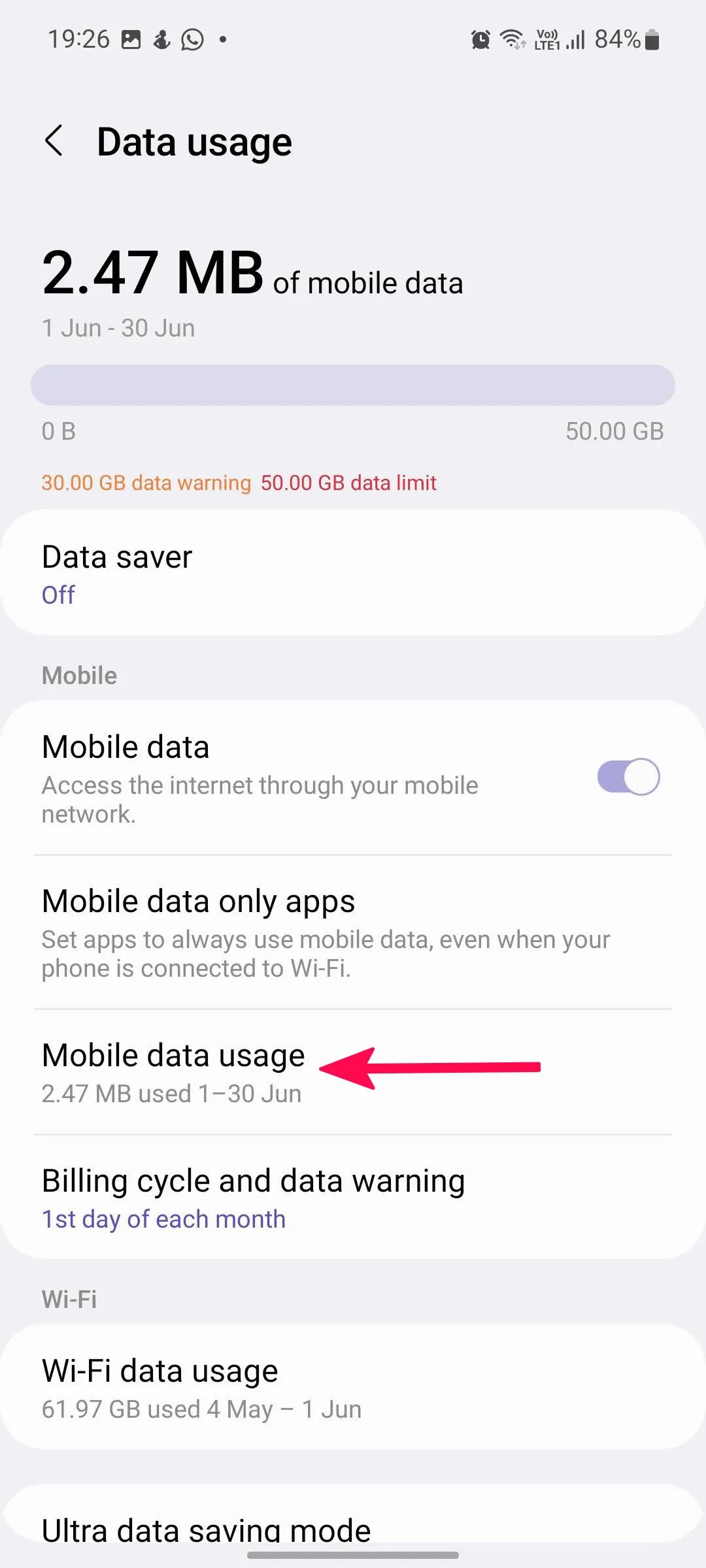Even if you have one of the best value data plans, keeping an eye on your data usage is a good idea. Streaming and video calls use huge amounts of data, and many apps use data in the background. So, you may unexpectedly go over your data cap and incur huge costs. We show how to check your data usage on Android and use features like the Data Saver mode to avoid hitting your cap. This guide works on any Android phone, including 5G Android tablets.
How to check your data usage on most Android devices
You can check your data usage anytime through the Settings app on your Android device. For most Android phones, follow the steps below to find your data usage. If you use a Samsung device, skip to the next section, as these devices don't store data usage in the same place.
- Open the Settings app.
- Tap Network & internet.
- Select SIMs.


- Tap App data usage from the following menu.
- Check the set cycle, total data consumption in that period, and data usage by installed apps.


How to check your data usage on Samsung phones and tablets
Checking data usage on your Samsung Galaxy phone or tablet is slightly different, as Samsung phones ship with the company's One UI skin.
Related
Samsung One UI explained: Everything to know about Samsung's custom Android skin
One UI is one of the most interesting Android skins around
- Swipe up from the home screen and open the app drawer.
- Open the Settings app.
- Tap Connections.


- Select Data usage.
- Tap Mobile data usage.
- A data usage graph displays the relevant details, such as the billing cycle, data usage limit, data usage warning limit, and consumption by installed apps on the phone.

To check your Wi-Fi data usage, tap Settings > Connections > Data Usage > Wi-Fi data usage.
How to check your mobile data usage on iPhone
Follow these steps to check your cellular data usage on your iPhone and iPad.
- Open Settings on iPhone.
- Select Mobile data (Cellular data).
- Check the data consumption for the current period. You can also check data consumption from every app installed on your iPhone.


- If you aren't sure of what the current period means, scroll to the bottom and check the date and time of the last reset.
- Tap Reset Statistics and start data counting from the current date and time.

How to set a data warning and limit on Android
Unless you have an unlimited data plan, set a data warning and limit on your Android device. This customizable setting notifies you when you reach a preset data limit and stops you from using data at another limit. While this can be overridden, it's a handy way to avoid accidentally using all your data (such as when an app is downloading data in the background).
How to set a data warning and limit on Android phones
- Select your primary SIM in the Network & internet menu (check the steps above).


- Scroll to Data warning & limit.
- Tap Mobile data usage cycle and select the date of each month to reset the cycle.
- Tap Set data warning and turn on the Set data limit toggle.


- Set a data limit.
Your phone turns off mobile data when it reaches the limit you set. There might be a slight difference between the data usage measured by your phone and your carrier. We advise setting up a conservative limit at first.
How to set a data warning and limit on Samsung Galaxy phones
- Open Connections in the One UI Settings app (check the steps above).
- Select Data usage.
- Open Mobile data usage.
- Tap the Settings gear at the top.


- Set the billing cycle, data limit, and data warning from the following menu.

How to check data usage through your carrier
You can also check your mobile data use by contacting your carrier.
Check data use with AT&T
If you use AT&T, dial *3286# from your phone and wait a minute or two to receive an SMS with data usage info. The company also offers a dedicated app to check your data usage, pay your bill, and upgrade the current plan. You can install the app on your phone, sign in with your AT&T account, and check plan details.

Check data use with Verizon
While most Verizon plans offer unlimited data, some plans may put a cap on data usage. Open the Phone app on your phone, type #3282, and wait for a pop-up or SMS that shows your data usage details. You can also use the My Verizon app to get on-demand support tools, switch to a different plan, track data usage, and make payments.
Check data usage with T-Mobile
T-Mobile offers several options for checking data usage on your phone. You can dial #932 and wait for an alert containing your data usage details. You can also use the T-Mobile mobile app to check your account plans and data usage, remove or add services, view offers, and more.
Check data usage with Google Fi
If you use Google Fi, use the company's official Android and iPhone app to track your current data usage. You can also check the days left in your billing cycle, add people to your plan, switch plans, and get in touch with support. Google Fi also offers a useful widget on Android to check data usage from the home screen.
How to check your data usage from the Android home screen
Google and Samsung don't offer a way to check data usage on the home screen. A third-party app called My Data Manager has one of the most useful Android widgets for keeping track of data usage on a mobile network and home/office Wi-Fi.
Download the My Data Manager app on your phone using the link below, and open the app to set data limits for cellular data and Wi-Fi. Place the app widget on the home screen, and you are good to go.


Add a data usage widget on the Android home screen
Third-party data monitoring apps can be inaccurate at times. If you want to stick with the default data monitoring, add a widget on the home screen. That way, you don't have to dig into Settings to check the data usage.
- Long-tap the home screen and select Widgets.
- Scroll to Settings and add a 1x1 shortcut.


- Select Data usage as the Settings shortcut.


Now, you can check data usage with a single tap on your Android phone's home screen. Samsung's One UI doesn't offer such shortcuts to access Settings menus.
Tips to reduce data usage on your phone
If you have a limited data plan or want to limit your internet browsing, here's how to get the most mileage from your data plan:
- Don't stream 4K videos or lossless audio on mobile data. Most streaming apps offer an option to lower the resolution on cellular data.
- If an app consumes high data usage in the background, turn off the permission from the info menu.
- Opt for a Wi-Fi connection when possible.
Keep a close eye on data usage
When your data usage is under control, make the most of your data plan. If you have smart home devices, tether a Samsung Galaxy phone to your router to keep your devices working if your broadband connection is faulty.